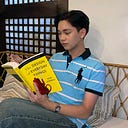Navigating the Lazada Mobile Application Platform:
A Heuristic Evaluation Report
As technology continues to evolve, the importance of user experience (UX) design in mobile applications cannot be overstated. With millions of users relying on mobile apps for their daily activities, these platforms must offer seamless and intuitive experiences. In this heuristic evaluation report, we delve into the user experience of one of the leading e-commerce platforms in Southeast Asia — Lazada.
💡Introduction
Lazada has become a household name for online shopping, offering a wide range of products at competitive prices. With its mobile application being a primary gateway for users to access its services, it’s essential to assess its usability and identify areas for improvement.
📏 Methodology
For this evaluation, I employed Nielsen’s 10 Usability Heuristics as a framework to analyze the Lazada mobile application. These heuristics provide a comprehensive guideline for evaluating the usability of interactive systems. Each heuristic was applied systematically to assess different aspects of the app’s usability.
- Visibility of System Status: The feedback provided by the Lazada app during loading times and transaction processes was generally clear and informative. However, there were instances where users experienced delays without any indication of progress, leading to potential frustration.
- Match between System and the Real World: The categorization of products and the terminology used within the app were generally intuitive and aligned with users’ mental models. However, there were occasional inconsistencies in labeling that could confuse users, particularly when navigating between different sections of the app.
- User Control & Freedom: The app offered users a high degree of control over their browsing and purchasing experience, with intuitive navigation options and clear paths for reversing actions. However, some users reported difficulties in finding certain features, such as filtering options, which could be made more readily accessible.
- Consistency & Standards: Overall, the app maintained a consistent design language and layout across different screens and functionalities. However, there were occasional deviations from established patterns, particularly in the placement of navigation elements, which could disrupt the flow of interaction.
- Error Prevention: The app included several mechanisms for preventing and recovering from errors, such as confirmation dialogs and error messages. However, there were instances where error messages were generic and did not provide sufficient guidance on how to resolve the issue.
- Recognition Rather Than Recall: The app relied heavily on visual cues and icons to aid users in recognizing actions and features. While this approach was generally effective, there were areas where textual labels could provide additional clarity, especially for users with limited visual acuity.
- Flexibility & Efficiency of Use: Advanced users appreciated the shortcuts and customization options available within the app, allowing them to streamline their shopping experience. However, novice users may benefit from more prominent guidance on utilizing these features to their full potential.
- Aesthetic & Minimalist Design: The app boasted a clean and visually appealing interface, with a focus on product imagery and streamlined layouts. However, some users felt that certain design elements, such as excessive animations, detracted from the overall usability of the app.
- Help Users with Errors: As previously mentioned, the app included error prevention mechanisms, but there were opportunities to improve the clarity and specificity of error messages to aid users in troubleshooting issues more effectively.
- Help & Documentation: While the app offered a comprehensive help section and support resources, some users found it difficult to locate these resources when needed. Improving the visibility and accessibility of help options could enhance the overall user experience.
✏️ Incorporating School Project Insights
In parallel with this evaluation, I had the opportunity to apply my knowledge of Human-Computer Interaction (HCI) principles in a school project that focused on enhancing the user experience of a mobile application. Through rigorous user testing and iterative design iterations, our team was able to develop a prototype that received a perfect score in the final assessment.
By sharing these insights and experiences, I hope to contribute to the ongoing dialogue surrounding user experience design and inspire fellow students and practitioners to strive for excellence in their own projects.